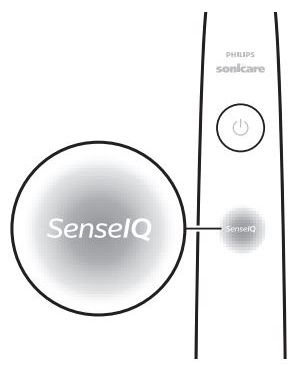The symbols on your Philips Sonicare electric toothbrush provide information about your toothbrush's settings and status.
1. Intensity settings
2. SenseIQ (for the Prestige 9900 only)
3. Brush head replacement reminder
4. Battery indicator
What do the symbols on my Sonicare toothbrush mean?
نشرت في 01 November 2024

Battery indicator
This symbol will light up when your toothbrush has a low battery or is charging.

Brush head replacement reminder
This symbol will light up when you need to replace your brush head. It can also flash when applying too much pressure (on some models).

Intensity settings
The number of lines or dots lit up refers to the intensity setting chosen. The intensity setting refers to how strongly the brush head vibrates.

SenseIQ (for the Prestige 9900 only)
The SenseIQ icon on the handle will illuminate when the smart features are active while brushing. It will also illuminate to confirm that settings have been enabled or disabled.
Please refer to the user manual for details of the symbols on your specific model.
Please refer to the user manual for details of the symbols on your specific model.