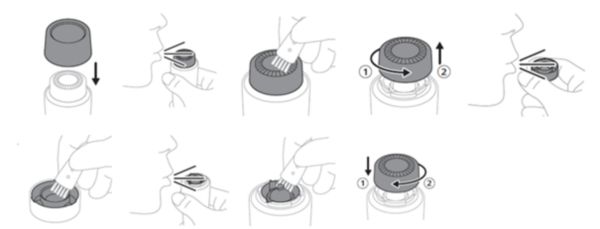If you're unsure whether the battery of your facial hair remover needs to be replaced, detach the shaving head from the handle and turn on the device. If the pin that drives the shaving head spins, the battery is not the cause of the issue.
If the battery is low, it may result in poor shaving results, hair pulling, or skin irritation. Replace the battery when the performance of the device begins to decline.