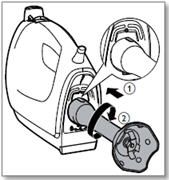You can insert your Philips hand mixer bar blender by following a few simple steps.
How to insert my Philips hand mixer bar blender
Published on 2016-10-06
Instructions:
- Make sure the speed selector is turned to “0”.
- Open the door for bar blender (on the back of the mixer).
- Insert the bar blender, and then turn the bar blender clockwise until the indication of the bar blender and the one on the main unit align (You would also hear a “click”).