1) Press the [Home] button on the remote control to access the [Home] menu
2) Use the cursor buttons [Up][Down][Left][Right] to select [Setup] and press the [OK] button to confirm
3) Select [Channel settings] and press the [OK] button
You are able to individually add new channel(s) by following these steps:
1) Press the [Home] button on the remote control to access the [Home] menu
2) Use the cursor buttons [Up][Down][Left][Right] to select [Setup] and press the [OK] button to confirm
3) Select [Channel settings] and press the [OK] button
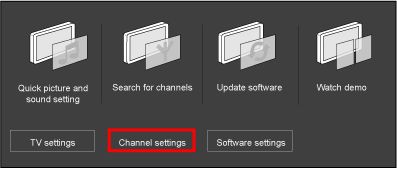
4) Select [Channel installation] and press the [OK] button
5) If the channel lock is activated, the screen will prompt you to enter your pin code. If you have forgotten your pin code, you can reset the pin code in the [Set Up] > [Channel settings] > [Child lock] > [Change code] menu.
6) Select [Analogue: Manual antenna installation] and press the [OK] button
7) Select [Colour system] and [Sound system], and press the [OK] button
8) Press the cursor [Down] to select [Find channel] and press the [OK] button
9) Once the channel is found, press the [Back] button twice
10) Press the cursor [Down] to select [Store as new channel] and press the [OK] button
11) Select [OK] and press the [OK] button to store the frequency
12) If you wish to add another channel, repeat steps 7 to 11
13) Press the [Back] button to exit the menu
If you wish to add more channels:
Note: If you perform the channel search, your TV will reorder the channels according to the channel order predefined by the service provider. After the channel search, you can rearrange the channels to suit your preference in the channel grid with the [Reorder] feature in the options menu.