In case the Plug and Play function of your Philips speaker does not work on your PC, please follow these simple steps described below to be able to enjoy the music:
My Philips speaker does not work when connected to a PC
Published on 2017-02-28
General information
There is no need for driver installation for this speaker. The speaker is a “Plug and Play” device. In some rare cases the speaker may not be recognized by the computer. Follow the steps below for setup:
If you are using PC/Windows operating system
- Click Start
- Go to Control Panel > Sounds and Audio Devices
- Inside Sounds and Audio Devices Properties, select the Audio tab
- Under Sound playback, select Philips SPAXXXX
- Click Apply
- Start playback in the computer. The speaker should work fine now.
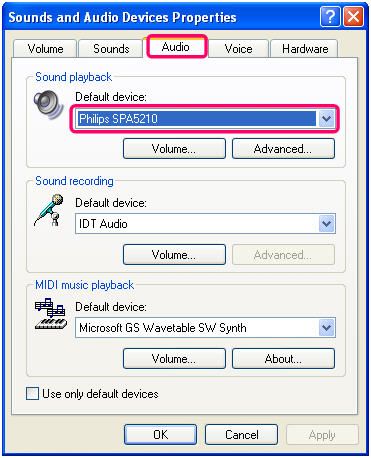
1. Open System Preferences

2. Inside Hardware, click the Sound icon

3. Open Output and select Philips SPAXXXX
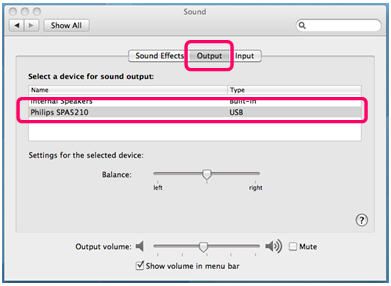
4. Start playback in the computer
The speaker should work fine now.
If the above does not help, contact Philips Customer Care for assistance.
