Over time, your steam iron or generator will start to build up calc or scale – this happens in all electrical appliances that use water. The harder the water in your area, the faster scale impurities will develop and solidify if not cleaned away. Without regular descaling you will find that scale is pushed through your soleplate in the form of white/brown stains and that the steam output of your iron is compromised.
Be sure to descale as part of your ironing routine to maximise your iron’s performance.
Click your iron to find out to descale
Descale your iron to prevent leaking, brown water and other faults
How to descale Philips irons
Your appliance has been designed to be used with tap water or demineralized water. Please do not use: perfumed water, vinegar, starch, descaling agents, ironing aids, or other chemicals as they may cause leaking, brown staining, or damage to your appliance.
How to descale your Philips steam iron
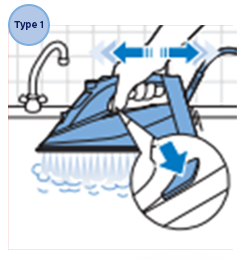
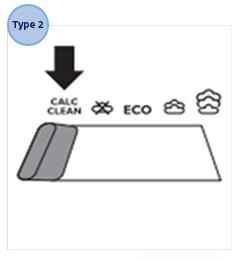
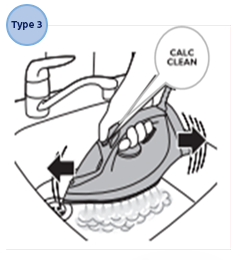
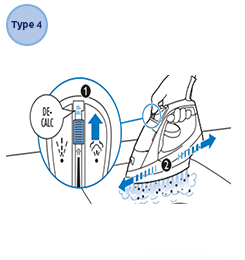
1. Set iron’s steam control to ‘No Steam’ and MAX temperature (if your model has a dial)
2. Fill water tank to MAX, turn on iron and unplug the unit when the light goes out.
3. Hold iron over the sink and activate CALC CLEAN – this varies by model (see images for different types).
4. Shake your iron to and fro. Boiling water, steam and scale will come out from the steam vents
5. When water tank is empty, plug in and clean the soleplate moving your iron across a piece of cloth.
Repeat process if necessary
Quick Calc Release is an easy step that can be built into your existing ironing routine. For optimal steam output you should still perform the Calc Clean Function once a month.



Make sure your iron has cooled down
before using Quick Calc Release.
1. Place your iron flat down and push up the Quick Calc Release lock at the back of your iron
2. Take out the Quick Calc Release tray, pour away impurities into the sink. Wash and dry the tray.
3. Wipe away any scale or residue in the opening of the Quick Calc Release with a damp cloth.
4. Insert the tray back into the iron and lock in place.
Descaling Philips Steam Generators with Calc Clean function

How to descale Philips Steam Generators with Calc Clean function
Important: Never remove the Calc-Clean rinsing cap when the steam generator is hot.
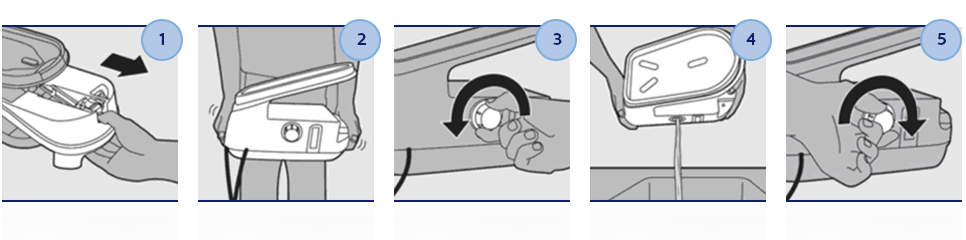
Make sure your iron
has cooled down before performing 1. Remove detachable water tank, hold steam generator with both hands and shake well.
2. Turn the generator on its side with the Calc-clean rinsing cap facing upwards - remove the cap
3. Empty the steam generator into the sink
4. Fill the unit with fresh water, shake again and empty (repeat twice more to get best results)
5. Screw the Calc-Clean rinsing cap tightly back onto the steam generator
Descaling Philips Steam Generators with Smart Calc Clean function

How to descale Philips Steam Generators with Smart Calc Clean function
All SpeedCare model include a Smart Calc-Clean container.
Wait 5 minutes before emptying the contents from the
container as it becomes hot during the Calc-Clean process.
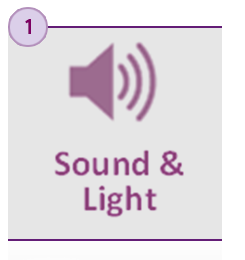
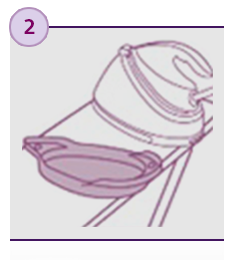
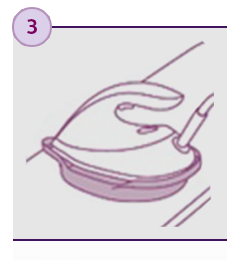
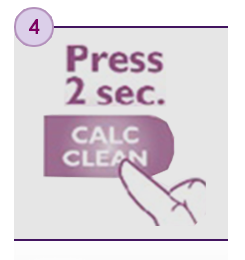
1. To remind you to clean, your iron will beep and the Calc-Clean light will flash.
2. Fill water tank halfway, switch on and turn dial to CALC CLEAN
3. Place your iron onto the Smart Calc-Clean container (on a level surface)
4. Press and hold the Calc Clean button for 2 seconds until you hear short beeps
5. The cleaning process takes approx.. 2 minutes, your iron will stop beeping when complete
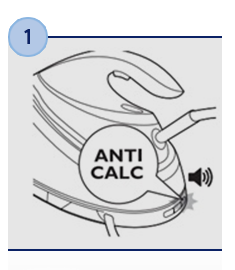
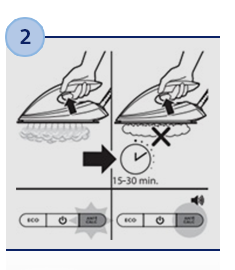

1. When your anti-calc cartridge needs replacing the light will flash and your iron will beep
2. You can continue steam ironing for 15-30 minutes without changing the cartridge, however the steam output will diminish.
3. If you do not want to replace the Anti-Calc cartridge you can use demineralised water or filtered water from the Philips IronCare.
Descaling Philips Steam Generators with Easy De-calc function

How to descale Philips Steam Generators with Easy De-calc function
One minute Easy De-Calc for fast and simple maintenance
as easy as emptying your water tank!
Make sure your steam generator has cooled down before descaling.
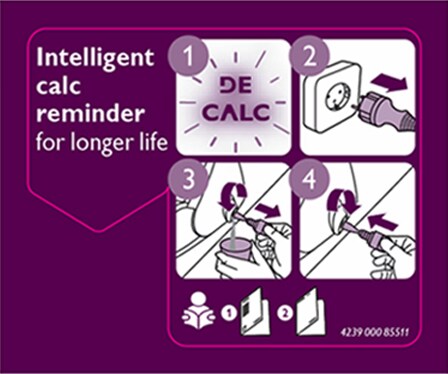
1. When the de-calc light flashes it is time to descale
2. Hold a cup under the Easy De-Calc knob and turn the
knob anti-clockwise
3. Remove the knob – water/scale will flow into the cup
4. When no more water come out, tighten the knob back in
place (turn clockwise).
Perform easy de-calc as part of your ironing routine for
continuous steam power!
How to deep clean your Steam Generator Iron
Perform the deep clean once a month to prolong your steam generator's lifetime!
Please make sure to pour out water from the boiler, easy de-calc opening and the water tank before starting the process. 1. Tilt the base, remove the easy de-calc knob and pour in 500 ml of water. 2. Tighten the knob back in place and once you set your steam generator base on an even, steady surface fill in the water tank to the Min level of water. 3. Switch on your steam generator and wait 5 minutes. 4. Place your iron on an old piece of cloth then press and hold the steam trigger. While pressing the steam trigger, slowly move the iron back and forth across the cloth. Continue until no more water comes out or until steam comes out. 5. Switch off the steam generator and let it cool down for 2 hours. 6. Remove the easy de-calc knob and let the water flow into a cup. Reinsert the easy de-calc knob and tighten it.









